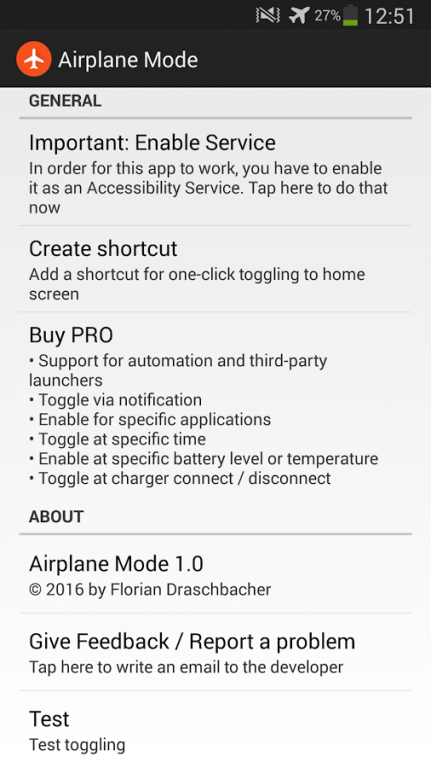Airplane Mode Shortcut 1.0.6
Free Version
Publisher Description
Airplane Mode Shortcut allows you to easily activate Android's Airplane Mode with just one single tap. This app is the only one that also works on Android versions higher than Jellybean 4.2 , such as Jellybean 4.3, Lollipop 5.0 and Marshmallow 6.0 and still does NOT require a rooted device .
Features:
* Toggle airplane mode via a home screen shortcut (One click only)
* Tiny memory footprint
* NO root required
* Completely free
Buy Airplane Mode PRO for these additional features:
• Support for automation and third-party launchers
• Separate shortcuts for toggling, enabling and disabling
• Enable when a certain battery percentage is reached
• Enable when a certain battery temperature is reached
• Enable airplane mode while a specific app is running
• Toggle airplane mode via a notification
• Toggle airplane mode when a charger is connected or disconnected
• Enable and disable at specific times
(On Android 4.2+, all toggles require the screen to be on due to system limitations)
Important: Many device manufacturers modify the system Settings app. These changes might break the way this app toggles Airplane Mode. If you encounter issues on your device, please don't give a bad rating but send me an email via the in-app link or the link below.
About Airplane Mode Shortcut
Airplane Mode Shortcut is a free app for Android published in the System Maintenance list of apps, part of System Utilities.
The company that develops Airplane Mode Shortcut is Florian Draschbacher. The latest version released by its developer is 1.0.6.
To install Airplane Mode Shortcut on your Android device, just click the green Continue To App button above to start the installation process. The app is listed on our website since 2016-09-07 and was downloaded 37 times. We have already checked if the download link is safe, however for your own protection we recommend that you scan the downloaded app with your antivirus. Your antivirus may detect the Airplane Mode Shortcut as malware as malware if the download link to com.floriandraschbacher.airplanemode.free is broken.
How to install Airplane Mode Shortcut on your Android device:
- Click on the Continue To App button on our website. This will redirect you to Google Play.
- Once the Airplane Mode Shortcut is shown in the Google Play listing of your Android device, you can start its download and installation. Tap on the Install button located below the search bar and to the right of the app icon.
- A pop-up window with the permissions required by Airplane Mode Shortcut will be shown. Click on Accept to continue the process.
- Airplane Mode Shortcut will be downloaded onto your device, displaying a progress. Once the download completes, the installation will start and you'll get a notification after the installation is finished.